Funnel Analysis
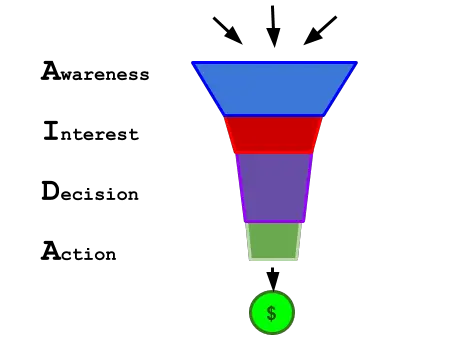
What is Sales Funnel Analysis?
Sales Funnel Analysis is a methodical process.
To help you identify and optimize your customer journey through a sales funnel.
There are many sales funnel tools available in the market today.
A few of them include ClickFunnels, InstaPages, and Lead Pages.
And with most of these sales funnel tools come with features like split-testing.
In which you can identify the page that has a higher conversion rate.
What is split testing?
Split testing in internet marketing is the idea of testing two similar pages with slight differences.
And driving traffic to those two similar pages and learning about which page is the true winner.
How Do You Find The Highest Conversion Page?
Great question!
As I mentioned, there are many Sales Funnel Tools that have split testing features like ClickFunnels.
So, let’s use ClickFunnels as an example on how to split-test and find the winning page.

With ClickFunnels, you can create a simple “Lead Magnet Funnel” with two-pages.
A lead magnet page where you can collect individual contact information such as their email address.
And a thank you page to thank the subscribe who have opted-in.
So, let’s quickly create a lead magnet funnel in ClickFunnels.
How To Create a Lead Magnet Page in ClickFunnels
Login or create an account in ClickFunnels.
And click the “+ New Funnel” yellow button.
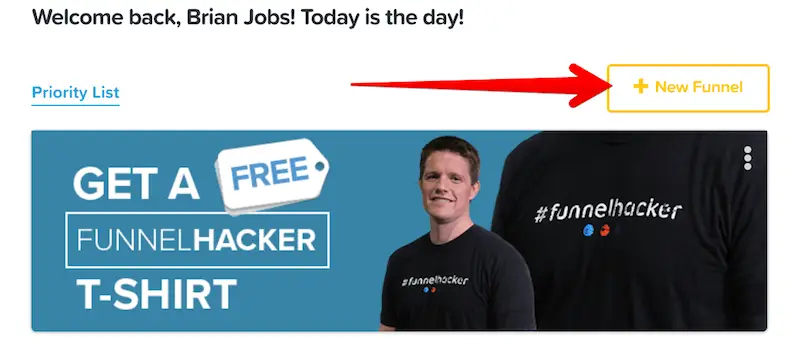
A pop-will generate to Collect Emails, Sell Your Product or Host Webinar.
Choose – Collect Emails goals and then select Lead Magnet Funnel template.
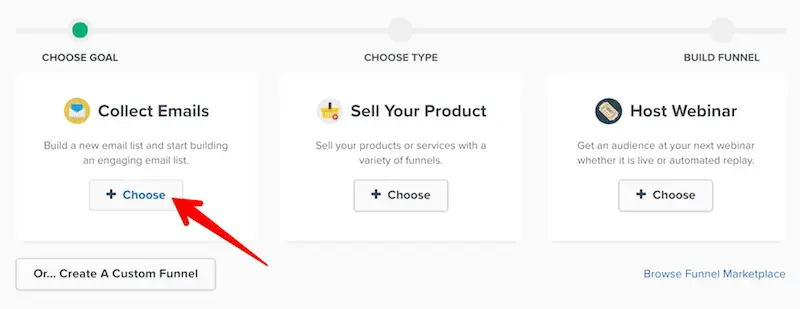
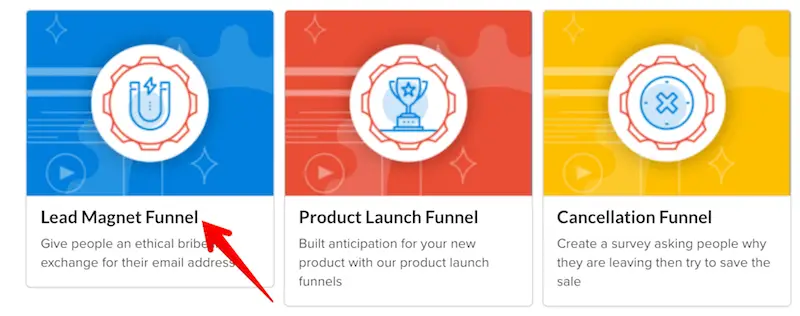
ClickFunnels will create lead magnet funnel template. From there you can customize the lead magnet page or the thank you page.
Yet, in this article, we are not covering how to customize the lead magnet funnel.
How To Split Test Your Lead Magnet Page Super Fast
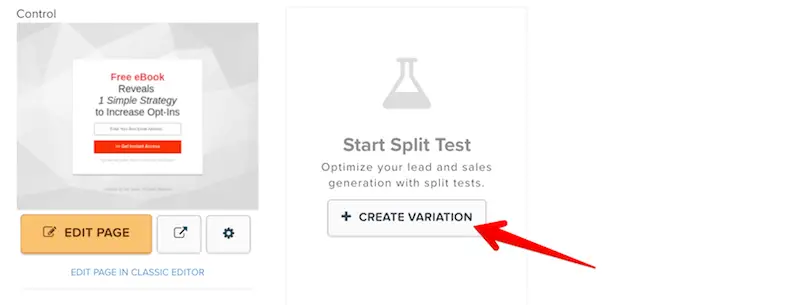
Next, you want to click the “+ CREATE VARIATION” button to start split testing your control page.
When you split test, ClickFunnels will create the CONTROL and VARIATION of the same page.
The control page is your A page.
The variation page is your B page.
When you split test click the Create Duplicate Page From “Lead Magnet.”
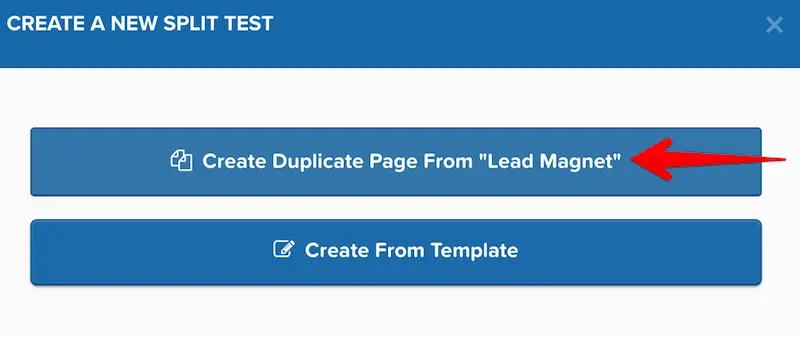
Once you have created the duplicate page.
Make the required changes in the variation page.
For example, changing the headline or the call to action button color.
Also, when you are ready to start split testing adjust the traffic to 50% for the control and variation version.
Don’t forget to click the “Start Split Test” blue button to begin split testing.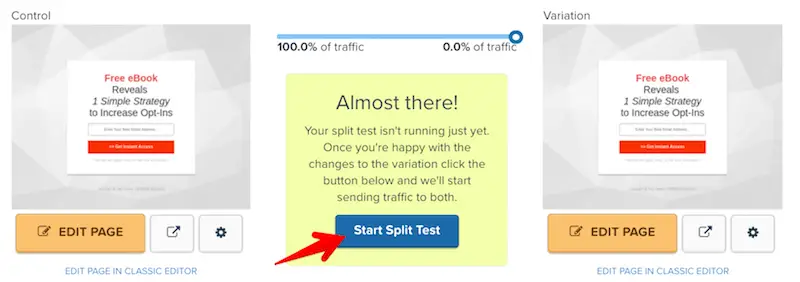
Next, you want to run traffic either paid or free traffic methods to your lead magnet funnel.
Note: I won’t go into detail on how to generate traffic.
But if you want to learn more, feel free to reach out to me.
Ok, say you generated traffic over a few weeks to your lead magnet funnel.
And you have data that you can analyze from.
 What’s great about ClickFunnels is that they have a “Stats” feature where you can quickly differentiate from your winning lead magnet page to your losing lead magnet page.
What’s great about ClickFunnels is that they have a “Stats” feature where you can quickly differentiate from your winning lead magnet page to your losing lead magnet page.
You want to pay attention to the “Opt-Ins” column and review the percentages for your control and variation of your lead magnet page.
Now, the A/B page with the higher percentage is most likely the winning variation, because the data does not lie.
Select the winning A/B page and keep split testing until you find the highest converting variation.
The best thing is that you can test and analyze many pages.
Sounds simple right?
Don’t forget to learn more about ClickFunnels and to start split-testing, HERE.
If you have any questions feel free to reach out to me, at brian[at]funnel101x[dot]com.
To Your Sales Funnel Success,
– Brian Jobs
P.S. Want to learn about Sales Funnel Management? Click Here