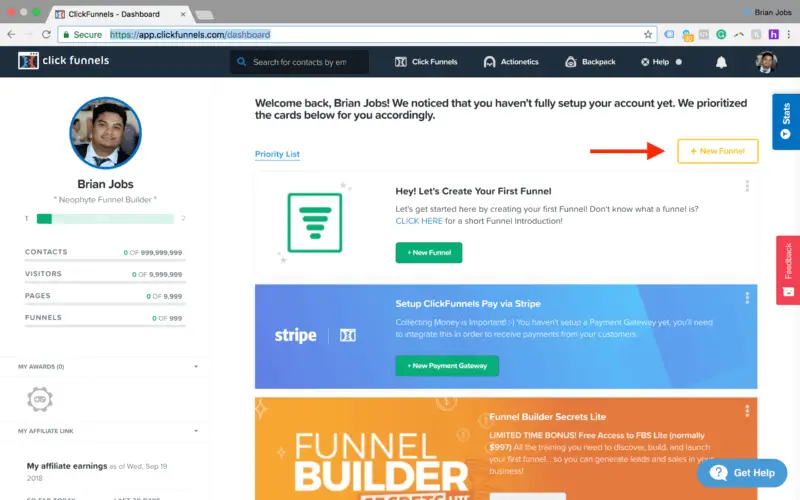How to Build a Sales Funnel in 10 Minutes or Less with ClickFunnels
If you’re on this page, then your most likely want to learn how to build a sales funnel fast.
There are many options to build your sales funnel.
LeadPages, Instapages, ClickFunnels, Kartra, Builderall…
Plus many more…
Well, in this example we’re going to use ClickFunnels as the sales funnel software tool.
Don’t fret… I’m going to build the same sales funnel on other platforms as well.
At the end of this article – you should have a working sales funnel.
We’ll let’s not waste any time and dive right into it…
How To Build a Sales Funnel with ClickFunnels
Action Steps:
Action Step #1:
The first step in building out a sales funnel is establishing your goal.
And in this example, our goal is to collect emails with a lead magnet funnel.
Action Step #2:
Our next step is to map out our sales funnel.
How do we that?
Don’t worry, here’s a quick map of our sales funnel.

It’s a basic lead magnet funnel with two pages.
A Lead opt-in page and a Thank you page.
We have our offer.
We have a map or our sales funnel.
Let’s start building a Sales Funnel!
Assumption: Already have a ClickFunnels account. If not you can still follow me by starting a 14-Day Free trial and canceling when you created your sales funnel.
Action Step #3:
Login into ClickFunnels.
And click “+ Add New Funnel.”
Next click on create funnel in the Classic Funnel Builder
Choose collect emails as your GOAL.
Enter a name for your sales funnel.
And click the build funnel button.
ClickFunnels will create two pages.
An opt-in page and a thank you page.
Congratulations! You’re half-way there!
What’s next?
We’re going to change our Headline and Call to Action button.
Let’s go!
Lead Magnet Page
Action Step #4:
Select your lead opt-in page from the left on your sales funnel checklist.
Choose the “Clean Box Opt-in” template.
Change the Headline with “Free eBook Reveals 1 Simple Strategy to Increase Opt-Ins.”
Update the font-size to 42 px.
Delete the full name text field.
Change the call to action text to “>> Get Instant Access Now.”
Last, you want to change the background color to red.
Don’t forget to click save.
Your Opt-In Page should like the image below:

If not, send me an email and let me know what part you are stuck with.
Thank You Page
Action Step #5:
Alight let’s go back to our sales funnel checklist and select your thank you page.
Choose the “Simple Download Page” Template.
Click on the edit page button.
Next, we want to change the headline to, “Thanks! Here’s Your FREE eBOOK!”
Change your sub-headline to, “below you can download your free eBook “How Conversions Are Made…”
Change the call to action button text, to “Download Now The eBook Here”
Last, you want to change the button background color to red.
Oh, I forgot to mention!
Change the background image to the same image as your Lead Magnet Page for consistency…
And link your eBook to the button.
Don’t forget to click save!
Your thank you page should look like the image below:

Conclusion – How To Build a Sales Funnel
Congratulation!
You just built your first sales funnel in 10 minutes or less…
If you took longer than 10 minutes, no worries!
You’ll get there…
Let’s quickly recap:
- Step #1 – Establish Your Sales Funnel Goal
- Step #2 – Map Out Your Sales Funnel
- You DID A GREAT JOB!
- Step #3 – Build Your Lead Opt-In Page
- Step #4 – Build Your Thank You Page
If you would like to take your lead magnet funnel a step further, then you can download lead magnet funnel map, here.
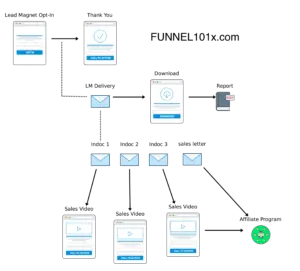
Have any questions? Feel free to reach out to me at brian[@]funnel101x[.]com
To Your Online Success,
-Brian Jobs